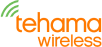When setting up a Tehama system, the initial steps involve connecting the DCAP to power and the internet, ensuring a successful connection indicated by the status light turning green.
MDTs, typically arriving in an off state, can be activated and monitored for their connection status and radio reception, and guidelines for wiring them to meters are provided, with an emphasis on optimal placement for radio performance and a note on wiring polarity for certain meters.
Transcript:
"The first task to be done when receiving a Tehama system is setting up the dap, open the Decca box to find the DAP, an ac power adapter with cord and an Ethernet cable to get started, plug the power adapter into a 120 volt wall outlet, then plug the power cord into the dap. The power le will illuminate green, connect the Ethernet cable to the DCA and to an internet router or cellular modem. The status light should change from orange to green after a minute or so, which indicates a successful connection. If the status light remains orange, the DCA is not reaching the Tehama servers. In this case, check the cables and the internet connection. If the status light remains orange. In rare cases, there may be settings in the firewall or router that restrict the D follow this link to the application notes section of the Tehama Wireless website where you can find some troubleshooting steps MDT should arrive in an off state but occasionally they might already be on to find out. Tap the button two quick flashes indicates it is off, turn it on by holding the button down until the led blips off by itself or about 3 to 4 seconds. The status light will start to flash slowly to indicate it is searching for a DAP or repeater. The initial single tab will have already kicked it into its searching state. The flashing rate will increase once it hears a DAP or repeater and will then go solid for 10 seconds to indicate a successful connection to the network. If the led flashes for a minute but never goes solid. The MDT is outside the range of a repeater or D. An MDT can be in three states off sleeping or connected. Tapping. The button will indicate which state the MDT is in. If the unit is off, there will be two flashes after the button is released. If the unit is sleeping, that is on but not connected to a network, it will wake up and try to join the network. If on and connected, the led will stay solid for 10 seconds. The le has three colors to indicate the link quality, green, orange and red. If the led is solid and red, this indicates poor radio reception. By the way, repeaters respond similarly, when you tap the button along the bottom, a 12th solid color on the status led indicates it is linked to the network. Whereas a flash sequence indicates it is out of range, both repeater LEDs turn off after a minute regardless of its state to reset the count of a pulse or run time MDT press and hold the button for 12 to 14 seconds until the power of flashing sequence starts. You'll want to do this when replacing a meter or recording a new IMR reading. It is best to mount the MDT on a wall away from brass copper or metal piping conduit or metal boxes such as electrical panels or HVAC units. Radio performance is optimized for mounting on sheet rock. The MDT can be attached to the wall using a number six drywall screw and the keyhole slot in the back of the case note that the radio signal is slightly attenuated along the long axis of the MDT case wiring diagrams for our various MDT models can be found in the resources section of the Tehama wireless website. Most pulse meters can be wired without regard to polarity but a few like Badger and Hershey, as well as most electric meters must follow an order. The same strict order applies to encoded meters. The wire and colors used most by encoded meters is printed on the green MDT circuit board above the battery. Once a meter is connected, tapping, the MDT button will force a transmission to the DCA as well as provide feedback about the state of the MDT. As was discussed earlier. The forced transmission is useful for testing the meter and MDT connection tap the MDT button to get a reading run the appropriate amount of water to increment the meter, then tap a second time on our mobile app. It is easy to verify that the MDT reading has incremented if everything is working. This concludes our overview of setting up the Tehama wireless hardware. Please view our other training videos for detailed information about commissioning a site and using the C I software."