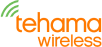Configuring, Installation, & Troubleshooting (CIT) Software
What's the link for the CIT software?
Please Inquire using the Contact button at the upper right
What is the link to the USB Drivers for Configuring the Display MDT in the CIT?
In most cases Windows will automatically download and install the drivers required for our configuration cable. If this does not happen, you can get drivers here: https://www.ftdichip.com/Drivers/VCP.htm
What are the DCAP and CIT port Requirements?
For CIT to communicate with the DCAP:
Connection to *.tehamawireless.net on port 1717:
For email: outgoing SNMP connection to the following URLs on port 587:
email-smtp.us-east-1.amazonaws.com
smtp.mailgun.org
For cloud data:
api-v3.tehamawireless.net on HTTPS port 443
Should “Active Alerts” be true or false?
In a working site, active alerts should always say false. The CIT will indicate an active alert when it detects one, such as low battery voltage, repeater unplugged, leak detection, etc.
What the parameters are for leak alerts that send out of the Tehama interface?
Our leak detection alert is designed to monitor for “Continuous Flow” leaks, e.g. something like a leaky toilet or faucet that will trigger some usage every hour for a 24 hour period. You can configure this time period to any value you wish, however 24 hours is the default.
This alert is NOT intended to catch a busted pipe. For that we have a “Standing Water” sensor that generates an alert immediately when the sensor cable is immersed in water.
What is the difference between Last Link Msg TimeStamp vs Last Log Reading TimeStamp?
There are two primary messages sent by MDTs and RPTRs: Log and Link messages.
Log messages contain the meter reads data and are transmitted every hour, unless you have a ToU MDT in which case Log messages are sent every 15 minutes, synchronized to the top of the hour.
Link messages contain network statistics such as Link Quality, RSSI, Link Partner, etc. These messages are typically sent every six hours for MDTs and every two hours for Repeaters.
The Time Stamps of these two message types are unlikely to be the same. Generally the Log message last timestamp is the most important.
What do I use the Node ID data field for?
The Node ID is a free-form text field where you can enter any info you like. Many of our customers generate a unique Property ID, and then an MDT ID that could encode the building and apartment number. By combining these into a Node ID, they create a system-wide unique ID for their many thousands of MDTs across the country.
What do the SensorID values in a daily report mean?
| Internal Temperature | 1 | 0x01 |
| External Temperature | 2 | 0x02 |
| Contact Closure | 8 | 0x08 (0 = closed) |
| Sanding Leak status | 48 | 0x30 (1 = Alarmed) |
| Test Totalizer | 80 | 0x50 (used by development only) |
| Pulse_Totalizer_1 | 81 | 0x51 |
| Pulse_Totalizer_2 | 82 | 0x52 |
| Encoded_Meter_1 | 83 | 0x53 |
| Hersey_Totalizer | 84 | 0x54 |
| ToH Totalizer | 85 | 0x55 |
| RunTime_Counter (24VAC) | 88 | 0x58 |
| RunTime_lineCut (24VAC) | 89 | 0x59 (1 = wires are not connected properly to certain Zone Valves) |
| RunTime_P1 (Relay) | 91 | 0x5B |
| Runtime_P2 (Relay) | 92 | 0x5C |
| Encoded_Meter_2 | 93 | 0x5D |
| GWF_Allread Encoder_1 | 113 | 0x71 |
| GWF_AllRead Encoder_2 | 114 | 0x72 |
| PMT_Sensor | 253 | 0xFD |