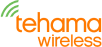AN-120: Check List for Installation and Data Review
Property Name_________________
Access Code___________________
Installation
- DCAP Power and Status LED both Green
- Wiring to all Devices (DCAP, Repeaters, MDTs) is safe and neatly secured
- All Repeaters & MDTs preferably mounted up high, NOT on/near metal
- Apartment <--> MDT association Verified
- Bucket test each meter *if* Company policy
Data Review using CIT or Mobile App
- Verify Repeaters all checking in and looking good
- Use Network Tree Filter/Grid Filtering to isolate, observe LP Graphs
- Good to see LQ > 50, and a stable link partner
- Grid Filter on MDTs, Sort on Link Quality column
- Best to see LQ > 50, but above 30 is acceptable
- Sort on “Time Since Last Log Msg”
- Should be under 1 hour, over 4 is a concern
- Sort on Battery Voltage, verify > 3.05V (new install)
- Sort on Consumption column(s)
- Verify consumption *if* expected (i.e. a bucket test has been performed)
- Need to download all data since 1st day of installation
- Click on Daily Report “Quick Set”
- Ensure all expected meter types have a solid check-mark
- Click on Alerts “Quick Set”
- Ensure Power Monitor for Repeaters is checked
- Check MDT Battery *if* Company policy
- Enable Leak Detection *if* Company policy
- Finally, “Save Config Data to DCAP”
Click Here to Download a PDF Version