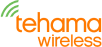Property Internet Requirements
The Internet service required by the DCAP is quite modest. In normal operation, the DCAP autonomously pushes out a daily report via email or FTP once a day, generally in the early morning hours, so the impact on a shared Internet connection is negligible. Only during system maintenance will access to the DCAP be required.
The typical bandwidth required of a DCAP is under 50Mbytes per month.
There are three options to provide the DCAP with Internet service.
Share an existing Internet connection (most common)
Connect the DCAP to an existing Internet connection such as that used by the property manager or leasing office. The advantage is that the dedicated Internet connection costs can be avoided, and the property has a vested interest to ensure the Internet is up and functioning. In rare cases you may need to contact the property's IT group if they have setup any security measures on their router, but for the most part this is a plug and play operation.
Use Tehama's CellConnect system
This plug and play solution includes the pre-configured cellular modem hardware and the Internet service plan on the AT&T 4G or LTE-Cat1 cellular network all in a pre-paid package with one, two, or three year terms. The primary advantage to this option is that you don’t need to rely on property infrastructure. Tehama manages the interface with the cellular provider and by aggregating the services of all CellConnect modems we are able to provide a low cost plan. The annual plan is $240, or $20.00 a month.
Dedicated Internet connection (least common)
Contract with the local Internet Service Provider (ISP), usually the local telephone or cable provider, to provide a dedicated Internet connection. The lowest or slowest speed grade/package from the ISP is more than sufficient. In most cases the ISP will provide a combined Modem/Router box to install at the site, with the Router functioning to create a local LAN to which you can connect the DCAP.
When choosing this option, a further choice needs to be made whether to purchase a less expensive package with a Dynamic IP address, or pay a little extra to get a Static IP address. There is little reason to select the Static option since our RemoteConnect access code does not depend on the IP of the service.
AccessCode Connection
Regardless of the type of Internet connection used by the DCAP, access to the DCAP will most likely utilize our AccessCode mechanism. The Access Code is a unique serial number programmed by Tehama into every DCAP. A PC with the CIT software and access to the Internet can then use the Access Code and password to connect to the DCAP.
Under normal operation the DCAP simply collects data from the radio network and pushes out the daily reads by email, FTP, or SCP. There is no human interaction required with the DCAP for it to operate once it has been configured.
When users need to access the DCAP remotely, for system maintenance or immediate data access for move-in/move-out or billing dispute issues, they use our CIT software which implements our AccessCode mechanism to access the DCAP behind the property/router firewall. This system works similar to Skype and other like services by connecting through a relay server to facilitate the connection.
In most cases, there is no configuration needed at the property to support the RemoteConnect system. Just plug in the DCAP to the property router and you are good to go.
However, if you are unable to use an Access Code to remotely connect to a DCAP, it is likely that the property has implemented security measures and you will need to contact their IT department and give them the following information:
AccessCode Connection specifics (for IT group):
|
For CIT: |
Outgoing connection to *.tehamawireless.net on port 1717. A DCAP makes a connection to both a primary and backup relay server |
| For email: | Outgoing SNMP connection the following servers on port 587: smtp.emailsrvr.com email-smtp.us-east-1.amazonaws.com smtp.mailgun.org |
| For Cloud: | Outgoing connection to api2.tehamawireless.net on port 80/443 |
| For FTP: | Outgoing FTP connection to customer specific FTP server, usually on standard port 21. This may not be required. |
| For SCP: | Outgoing SCP connection to customer specific FTP server, usually on standard port 22. This may not be required. |
Access Code Security
On all DCAPs manufactured since 2015, the AccessCode system uses a knocking procedure whereby the CIT issues a request to the relay server to open a AN-101: DCAP Internet Connectivity 3 of 3 connection to the DCAP. Information contained within that request is verified and the server randomly selects the port and relays that to both the DCAP and the CIT software. The DCAP opens a temporary connection to the relay server and the CIT uses that to connect to the DCAP. The connection is torn down automatically after 200 seconds of inactivity.
Internet Protocol (IP) Address Tutorial
Public IP: The IP address visible to the world. You can access a device from anywhere in the world over the Internet using the public IP address. This is also called the External IP address (External to the LAN).
Private IP: The IP address of a device behind a Router or Firewall. Local IP addresses are not accessible from the public Internet unless Port Forwarding has been setup. This is also known as the Local or LAN IP address.
LAN: Acronym for Local Area Network, which is the local Ethernet and/or WiFi network administered by the router and protected from the public Internet by the router’s firewall.
Static IP address: This is an IP address that is fixed and will not change.
Dynamic IP address: A Dynamic IP address is assigned through a mechanism called Dynamic Host Configuration Protocol or DHCP. The DCAP will query the DHCP server (usually in the Router) and request an IP address. This IP address comes with a “lease time” and is typically 24 hours. DHCP leases are renewed after the lease time expires, and will rarely change if the DCAP is always active (i.e the renewed lease will have the same IP address).
DHCP Reservation: A DHCP reservation tells the DHCP server to always associate the assigned IP address to a unit with the provided MAC address. MAC addresses are world wide unique for every Internet connected device. MAC addresses are printed on each DCAP label.
Note: DCAPs are shipped from the factory set to use a DCHP assigned IP address.